Many people are worrying about the scratch and lose of Blu-ray discs, while they are enjoying HD entertainment. Therefore, they wonder that if there is any way of satisfying their desires of Blu-ray disc protection and high definition videos. This article will provide you with an excellent idea to backup and copy Blu-ray movie from the original Blu-ray disc, which possesses some advantages of saving storage space, carrying conveniently and being easy to transfer it to any other formats with greater compatibility to be played by more players.(Because what you do is just to copy main title, the format is originally M2TS)
Mention to Blu-ray to computer copy, there are two ways typically – the entire copy and directly copy. The former one can guarantee that the export Blu-ray folder has all information and content in the disc, whereas, the latter one can output a file with main title and content only. Copying Blu-ray main movie title will be a wise choice in terms of time and space. Obviously,copying all titles takes more time than copy a main title. Not only that ,but you can also save time by only watching the main movie content instead of the whole. Accordingly, Directly Movie Copy will occupy less space of your computer.
What you need:
1, A Blu-ray Copy Converter. You can choose Pavtube BDMagic, which can provide you with intact video without quality loss. And there are two versions, one version is for Windows and another is for Mac.
2, A BD drive to ensure you can read your Blu-ray movie.
3, To be sure that your output file has enough storage space.
Then you can go after the following tutorial step by step.
How to Copy Blu-ray Movies to a File with Only Main Title and Content?
Step 1: Load the Blu-ray Movie
Run your Copy Blu-ray to a File Converter and insert your BD in the Blu-ray drive. Click “file” to find the “ load from disc” choice to import your BD movie. When you import the source video, the Copy Blu-ray to a File Converter will select the main content to copy automatically.
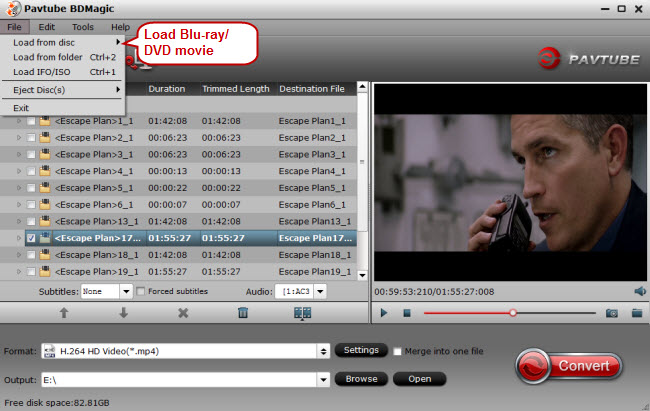
Step 2: Choose the output format and file
Move mouse down, tap” format” button and there is a bar in which you can hunt the choice of “copy”. Hit it and then “Directly Copy” appears. The next step is to set the output file you want the created video to be saved in . The icon of ”output” will help you accomplish the order.
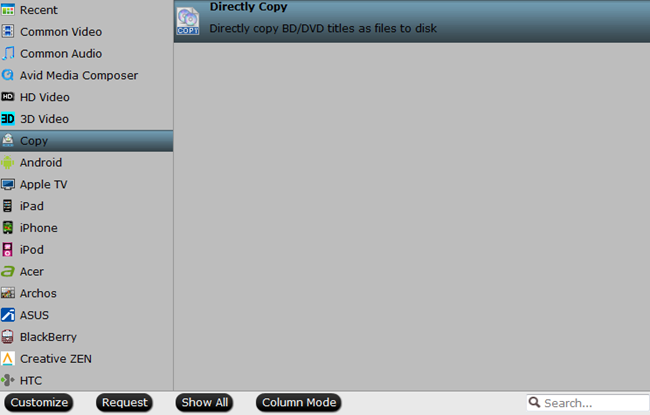
Step 3: start the copy process
After all your settings, what you need to do in the end is to click the big red “convert” to get the copy process started.
This way of copying Blu-ray guarantees 1:1 main movie copy without losing quality and it can provide complete and intact main content. With the created movie, you can even transform it to other formatssupported by more multimedia players.
Related Source:
- Backup and Copy Fast & Furious 1-6 Blu-ray/DVD Collection on Mac
- Convert Blu-ray to digital formats to use on TV via MacBook Air
- Top BD/DVD Ripper/Copier- Backup Blu-ray/DVDs without Quality Loss
- Upload Blu-ray/DVD copy to Synology DS414 without Quality Loss
- Blu-ray to MKV Conversion: Store Blu-rays on Drobo 5n for Streaming


No comments:
Post a Comment